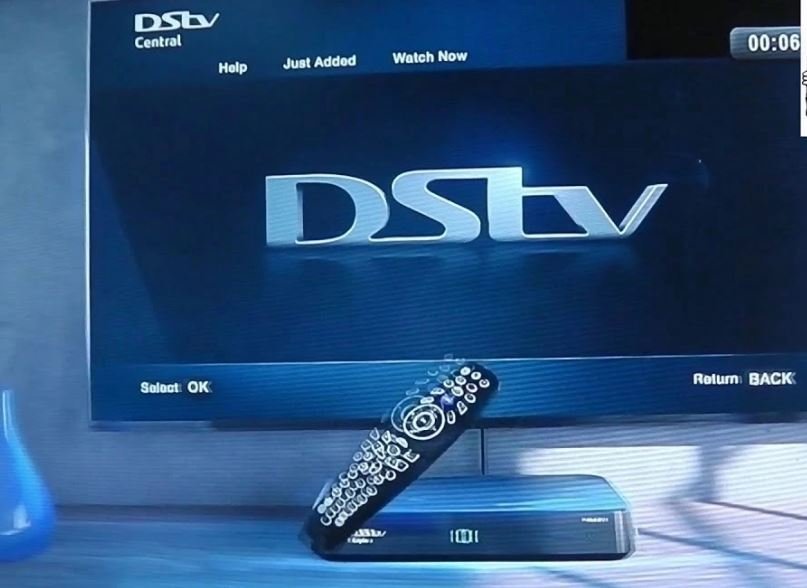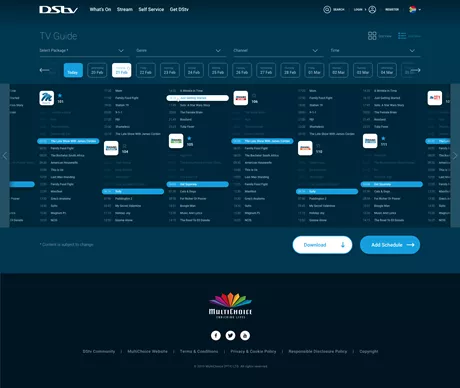The signal strength of your DSTV simply means how good the transmission is. It details how good your dish alignment is with the satelite in space. It is graded from 0 – 100 with 100 being the best quality your decoder can show on the screen. However, if the signal is at 0, or -1 then there will be no signal at all.
Bad weather can cause interference on the quality of signal you could be getting, once there is any interference whatso ever then the quality of the signal is bound to faulter. These interfence are generally classified as noise, therefore, the lower the noise, the stronger the signal. As poor signal quality can be annoying and frustrating, the issue needs to be addressed quickly so you do not have to experience that anymore.
Steps To Check the Signal Quality
- First press the HELP button on the remote.
- Then select General Information.
- Select Tuner Status.
At this juncture, you should be able to see the signal values on your screen, if the signal value you see are lower than 50% then that right there is the problem. To get a very strong signal, the signal value should be above 75%. This 75% are for the services including DStv CatchUp, ShowMax, and BoxOffice. If your signal strength and quality values are below 50% then you may start missing certain DStv channels.
General Causes of Lack of Strong Signal Quality
As earlier stated, there are different interferences that causes the break in transmission from the satellite to your dish and these are generally called noise. Other examples of these interferences otherwise known as noise are
- trees,
- roof overspills,
- buildings, and;
- cloud – bad weather.
These noise are in direct interference with the transmission making it have a very poor quality. In addition to the noise, incorrect LNB and dish alignments are also a major factor for causing poor signal strength issues.
How To Fix Signal Strength On DStv?
You can fix DStv signal strength by checking the following:
- F-type connectors – check for incorrect connection between the Ftype connectors;
- LNB alignment – realign it till you get a better quality;
- Satellite dish alignment – adjust the horizontal and elevation angle;
- LNB quality – replace if faulty;
- Satellite dish position – if the dish is mounted where it is constantly obstructed by the ‘noise’ stated above then you will need to change the position of the satellite dish;
- Check for obstacles in the way of your satellite dish – cut down the trees obstructing it if you cannot afford to change the position of the dish.