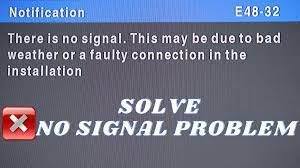All DSTV customers are expected to know how to log into their DSTV account online. It is quite simple to log in and once you are signed in, you will have access to lots of self-service options which include checking your account balance, clearing various error codes, checking the due date and lots more.
Presently, you do not need to contact DStv customer care whenever you have issues with your DSTV decoder or subscription. All you have to do is log into your DSTV account and use the self-service features to solve any issues you are facing.
Read below to find out how to login into your DSTV account.
Requirements to Sign in to my DStv Account
Below are the requirements before you can log in to your DSTV account online:
- Email address
- Mobile phone number registered with your Dstv decoder
- Name registered with Dstv decoder.
- A smart card or IUC number.
How to Create a Multichoice Account
Once you have purchased your DSTV decoder, you are required to activate it with your details such as your name, phone number, email address, etc. Once it has been activated, an account will be created instantly for you by DSTV.
Therefore, there is no need to create an additional account unless you intend to access other products such as DSTV now, Box office, Showmax and lots more.
Steps Involved When Login into Your Dstv Account Online
Below are the following procedures that must be followed if you want to login into your DSTV account
- Visit the official DSTV website here.
- Select your correct at the top right corner.
- Then hit the “Login” button displayed on the DStv website.
- Input your mobile phone number or your surname
- Enter your smart card or IUC number
- Click on the “Sign in” button to log in to your DStv account online.
- Your account is finally open to you and will display your account details