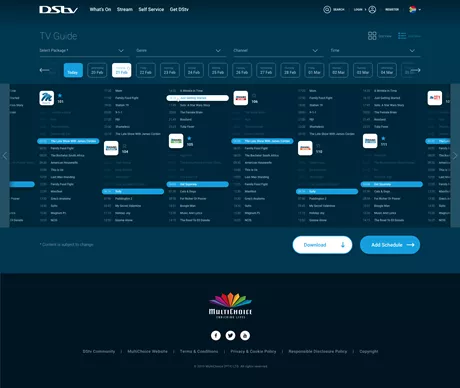How can I watch Dstv on my phone? Ever wished you could catch your favorite shows or live sports on DStv even when you’re away from the couch?
Watching DStv on your phone is easy to do, but the process may vary depending on the type of phone you have
Well, ditch the FOMO and get ready to unlock a world of entertainment on your phone! This guide will unveil the two key ways to enjoy DStv’s extensive library right in the palm of your hand.
How Can I Watch Dstv On My Phone?
There are two ways that you can watch and unlock the power of DStv on your phone:
- Through the Dstv App.
- Through the Dstv website.
Remember, the app is your best friend for a seamless experience, but the website is there as a backup option.
So, grab your phone, choose your method, and get ready to stream your favorite content wherever you go!
How Can I Watch Dstv On My Phone Using Dstv App?
Here’s a detailed guide on how to watch DStv on your phone using the official app:
1. Download the App:
- Open the Google Play Store or Apple App Store on your phone.
- Search for “DStv” and download the official app.
- Make sure you download the “DStv” app with the blue and white logo published by MultiChoice Group (Pty) Ltd.
2. Create a DStv Connect ID (New Users):
- If you’re a new user, tap “Create DStv Connect ID” when you open the app.
- Enter your email address and choose a strong password.
- Verify your email address using the link sent to your inbox.
3. Link Your Existing DStv Account:
If you already have a DStv account, tap “Sign In.”
Choose your preferred method for linking your account:
- ID Number
- Smartcard Number
- Customer Number
Enter the requested information and tap “Continue.”
You might receive a One-Time Password (OTP) on your registered phone number for verification. Enter the OTP to proceed.
4. Personalize Your Experience:
Create a viewing profile by choosing a name and avatar.
Explore the app’s features, including:
- Live TV: Browse and watch available channels based on your package.
- Catch Up: Watch recent shows and movies you might have missed.
- On Demand: Enjoy a library of movies, series, and documentaries.
- Downloads: Download content for offline viewing (available on select packages).
- TV Guide: Check upcoming programs and schedule recordings.
- Settings: Manage your account, data usage, and preferences.
5. Start Watching:
- Tap on the channel or program you want to watch.
- Enjoy DStv entertainment on your phone!
How Can I Watch Dstv On My Phone Using Dstv Website?
While it’s possible to watch DStv on your phone’s web browser, DStv generally recommends using their dedicated app for several reasons:
- Better experience: The app is designed specifically for mobile devices, offering features like optimized video playback, easier navigation, and personalized recommendations.
- More features: The app includes features like downloading content for offline viewing, setting parental controls, and casting to your TV, which might not be available on the website.
- Stability: The app is constantly updated and optimized for performance, while the website experience might vary depending on your browser and device.
However, if you still prefer using the website, here’s how:
- Visit the DStv website: Go to https://now.dstv.com/: https://now.dstv.com/ on your phone’s web browser.
- Sign in: Click on the “Sign In” button and enter your DStv login credentials (email address and password).
- Browse channels: You can browse the available channels and programs through the TV guide or search function.
- Select a program: Choose the program you want to watch and tap on it.
- Start watching: The video should start playing in your browser.
Important Things To Note When Watching Dstv On Your Phone
- Active DStv subscription: You must have an active subscription to access any DStv content on your phone, whether through the app or website.
- Data charges: Streaming DStv uses data. If you’re not on an unlimited data plan, be mindful of your usage to avoid exceeding your limit and incurring additional charges.
- Available channels: The channels and programs you can access depend on your DStv package.
- Device compatibility: Ensure your phone meets the minimum requirements for the DStv app or website. You can find these details on the DStv website or app store.
- Location restrictions: DStv’s availability and content may vary depending on your location.
In conclusion, while both the DStv app and website offer ways to watch DStv on your phone, DStv highly recommends using their app for the best experience.
The app provides optimized video playback, easier navigation, personalized recommendations, additional features like offline viewing and casting, and overall better stability.
However, if using the website is your preference, keep in mind the potential limitations in features and user experience compared to the app.