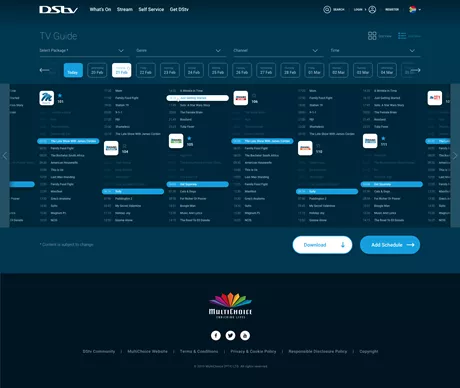The E48-32 error pops up and it’s really frustrating when you’re watching your favorite show. The first few time I saw this, I threatened to stop using GOTV because of the inconvenience. In reality, though, it was an easy fix, just check for a signal detection issue! You will get a lot of these errors in bad weather or during heavy winds–that’s something easily fixed on its own with some patience. When you see this error popup again after 3 minutes (or if its happening more than once), then make sure that there is not an underlying connection problem for cable TV by checking the strength of your signal.
How to check for GOTV signal strength
- On your remote control, press the Menu button (in the lower left hand corner)
- Then use the arrow buttons to navigate and select OK.
- In the GOTV menu bar (by the left), select Advanced Options
- Under Advanced, go to Signal Information
- What you want to check is the Strength of your signal. If it’s below 70%, adjust the wire coming out of the antenna.
- Press the Exit Button, To Return.
The error E48-32 is a result of poor positioning on the internal cable in my path. I managed to reduce its occurrence by packing it properly and shortening the length. This could also be caused by improper antenna placement, which causes this error only when there’s bad weather.