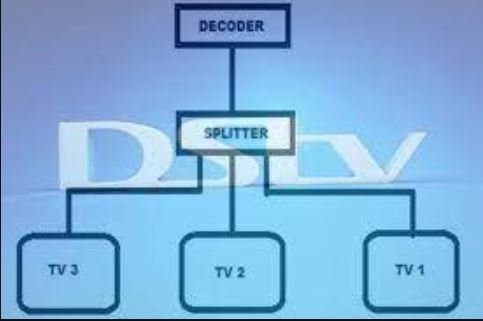DSTV has become one of the entertainment sources for different families because DSTV in their wisdom decided to have something entertaining for every member of the family and this has helped both parties widely. Due to the rise of entertainment and having not to be bullied from watching at specific times because one wants to watch, DSTV has decided to make it possible to connect one decoder to different TVs.
Maybe you have visitors at home and the kids are having their fun time on the cartoon network, in order to please everyone you can send them to their rooms where it is already connected while you entertain your guests.
This method has created a lot of ease in the family and even at the workplace.
Materials Required to Connect DSTV Decoder to TV
To connect your decoder to your TV there are materials you will definitely need to connect it successfully.
- Dstv decoder
- TV
- Cable wires
- F-connectors
- Multi-output splitter devices
- Signal booster (optional).
The signal booster is important because you will need to boost the signal needed to handle the TV at different locations. Cable wires traveling above 30m will drop some signal, hence, the need for the signal booster that will increase the signal strength to maintain quality transmission.
How to Connect DSTV Decoder to TVs in Different Locations
The first thing to do is to gently remove the outer surface of the copper wire of the F connector which is used to connect the cable wire to the decoder. When removing the outer surface, be careful so as not to make the silver tiny metallic shreds come in contact with the larger central copper spike.
NOTE: To connect DSTV decoder to 2 extra TVs, connect one side of the F-connected cable wire to your RF – OUT port in the DStv decoder. Insert the other F-connected end of the cable wire into the INPUT port of a double output signal splitter.
Once you are done with the process above, scan for channels in both TVs.