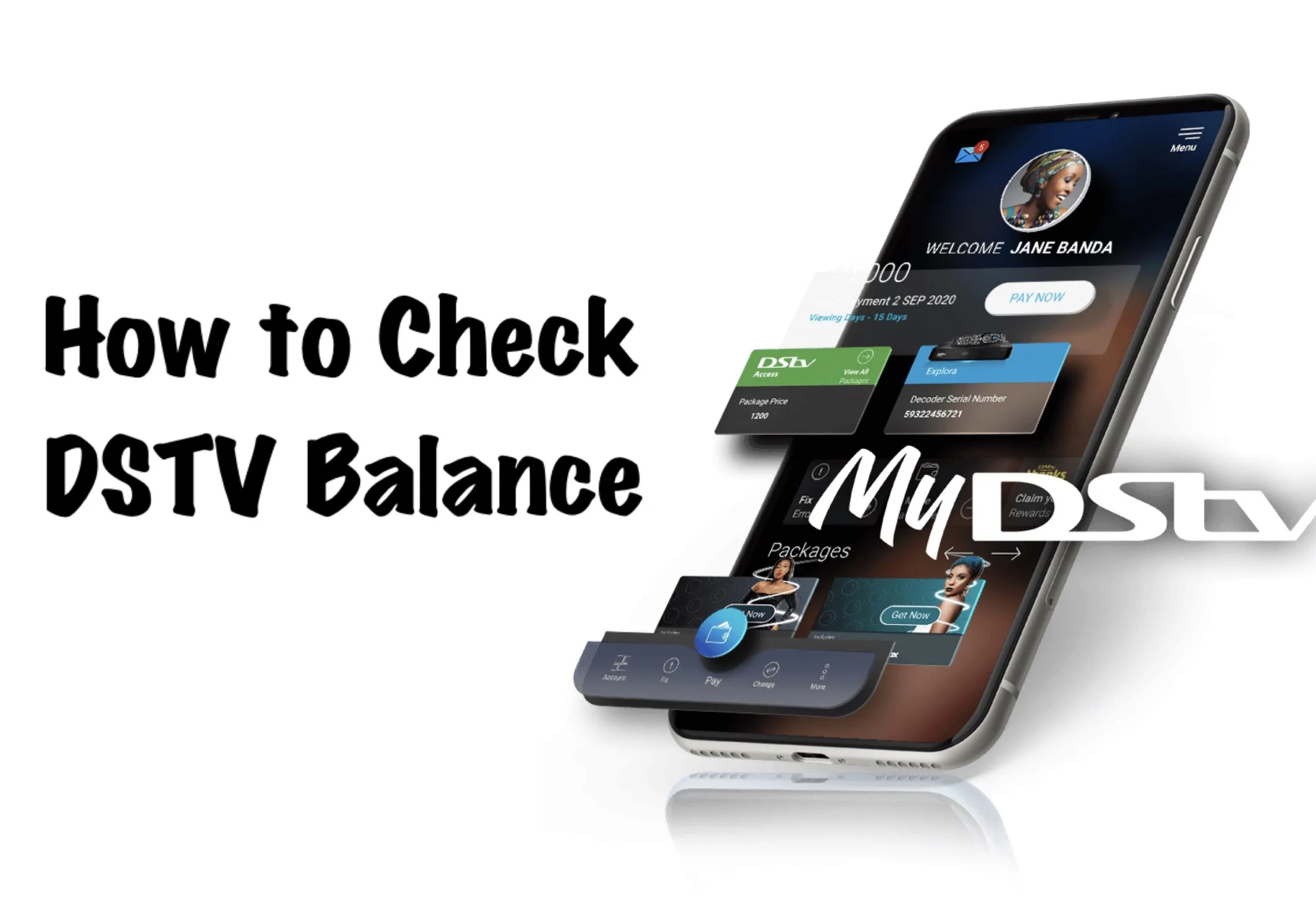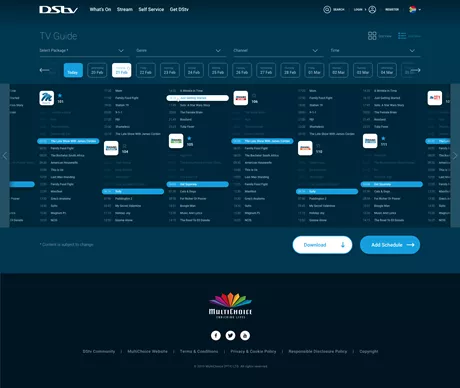Staying on top of your DStv balance is important to avoid service interruptions. Luckily, there are several convenient ways on how to check Dstv Balance that we will share with you.
When it comes to your DStv account, knowing your balance is key to ensuring you have enough funds to continue enjoying your favorite channels and programs.
With that in mind, here’s a quick intro on the importance of checking your DStv balance.
1. Avoid Service Interruptions: DStv service gets suspended if your balance falls below zero. Regularly checking your balance ensures you top up before this happens, preventing unwanted disruptions to your viewing experience.
2. Financial Planning: Knowing your balance helps you budget effectively for your entertainment expenses. You can plan your top-ups in advance and avoid unexpected financial strains.
3. Manage Spending: Monitoring your balance allows you to track your DStv consumption habits. You can identify areas where you might be overspending and adjust your subscription or viewing choices accordingly.
4. Timely Top-ups: By being aware of your balance, you can avoid late payment fees and potential service disconnections due to missed deadlines.
5. Prevent Account Issues: Checking your balance can sometimes help identify unauthorized charges or discrepancies in your billing. Addressing these issues promptly can help prevent further complications.
6. Manage Multiple Accounts: If you have multiple DStv accounts, regularly checking each balance ensures you maintain active subscriptions for all desired services.
Overall, checking your DStv balance is a simple yet impactful action that helps you maintain control over your viewing experience, finances, and account management.
Steps On How To Check Dstv Balance?
Below are list of several convenient ways that you or anyone can use to check their dstv balance in less than 5 minutes:
1. Check Balance Through Dstv App / Website
- Visit the DStv website: : https://now.dstv.com/.
- Click on “Sign In” in the top right corner.
- Enter your customer number or smartcard number and PIN.
- Click on “Sign In”.
- Once logged in, your balance will be displayed prominently on the homepage.
- Additionally, you can click on “My Account” and then “Statements” to view your detailed billing history.
Checking my Dstv Balance through App:
- Download the MyDStv app for Android or iOS from their respective app stores.
- Open the app and click on “Sign In”.
- Enter your customer number or smartcard number and PIN.
- Click on “Sign In”.
- Once logged in, your balance will be displayed on the main screen of the app.
- You can also tap on “Menu” and then “My Account” to view your balance and other account details
2. Check Dstv Balance Using Code / Call
- Dial *120*68584# on your phone.
- Follow the on-screen prompts.
- Select option 1 to view your account balance.
- Your current balance will be displayed on your phone screen.
To check my Dstv balance through phone call:
- Call DStv’s customer service line at 083 900 3788 or 011 289 2222.
- Choose the option to check your balance without speaking to an agent.
- Follow the automated instructions to access your balance information.
3. Check Dstv Balance Through WhatsApp
- Open WhatsApp on your phone.
- Start a chat with the DStv WhatsApp number: +27 11 289 3700.
- Type “Check Balance” in the chat window and send the message.
- You’ll receive a reply with your current balance.
General Tips For Checking Dstv Balance
- Check regularly: Don’t wait until your service is interrupted to check your balance. Aim to check it once a month or before making a payment.
- Choose the method that suits you: Consider your preferred technology and accessibility when choosing a method.
- Keep your login details handy: Have your customer number, smartcard number, and PIN readily available for online and app methods.
- Ensure a stable connection: If using online methods, make sure you have a reliable internet connection.
- Save time with self-service: Utilize the USSD code or WhatsApp options for quick and easy balance checks.
Frequently Asked Questions
Q: Which method is the quickest to check my balance?
A: The quickest methods are likely the USSD code (12068584#) and WhatsApp message (“Check Balance” to +27 11 289 3700). Both provide instant responses without requiring logins.
Q: What if I don’t have access to a smartphone or the internet?
A: You can still check your balance by calling the DStv contact center (083 900 3788 or 011 289 2222) and choosing the option to check your balance without speaking to an agent.
Q: My balance isn’t showing correctly. What should I do?
A: If your balance seems inaccurate, wait 24 hours after making a payment for it to update. If the issue persists, contact DStv customer service for assistance.
Q: Can I check my balance for someone else’s account?
A: No, you can only check the balance for an account linked to your customer number or smartcard number.
Q: Are there any charges for checking my balance?
A: No, there are no charges for any of the methods mentioned above.
Q: What if I forget my customer number or PIN?
A: You can recover your customer number or reset your PIN on the DStv website or app. You can also contact DStv customer service for assistance.
Q: Is it safe to check my balance through WhatsApp?
A: Yes, as long as you’re sending the message to the official DStv WhatsApp number (+27 11 289 3700). Be cautious of any other numbers claiming to be DStv.
Conclusion
With various convenient methods available, checking your DStv balance is a breeze!
Whether you prefer online options like the MyDStv website or app, quick mobile solutions like USSD code or WhatsApp, or even a phone call to the contact center, there’s a method that suits your needs.
Remember to keep your decoder switched on and consider automatic payments for seamless service.